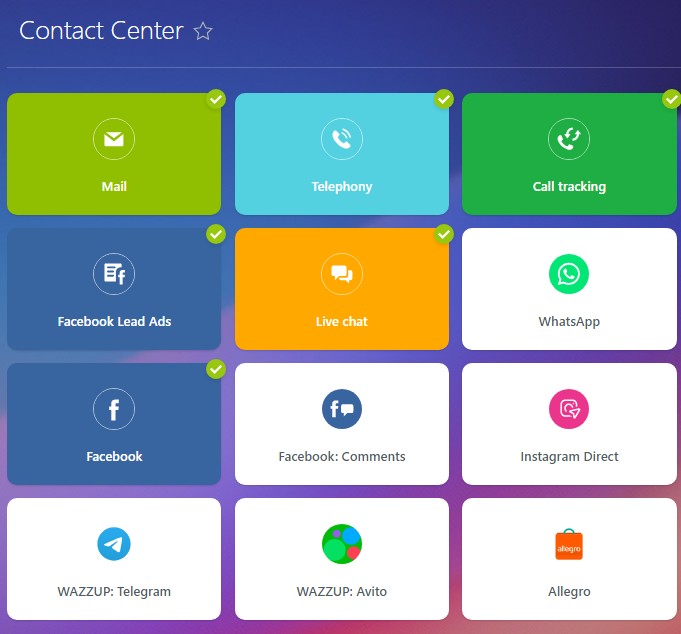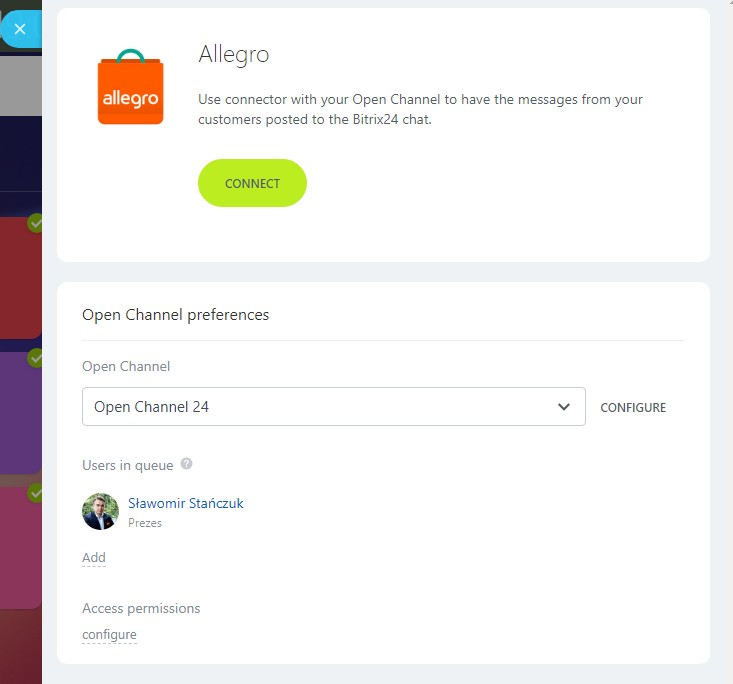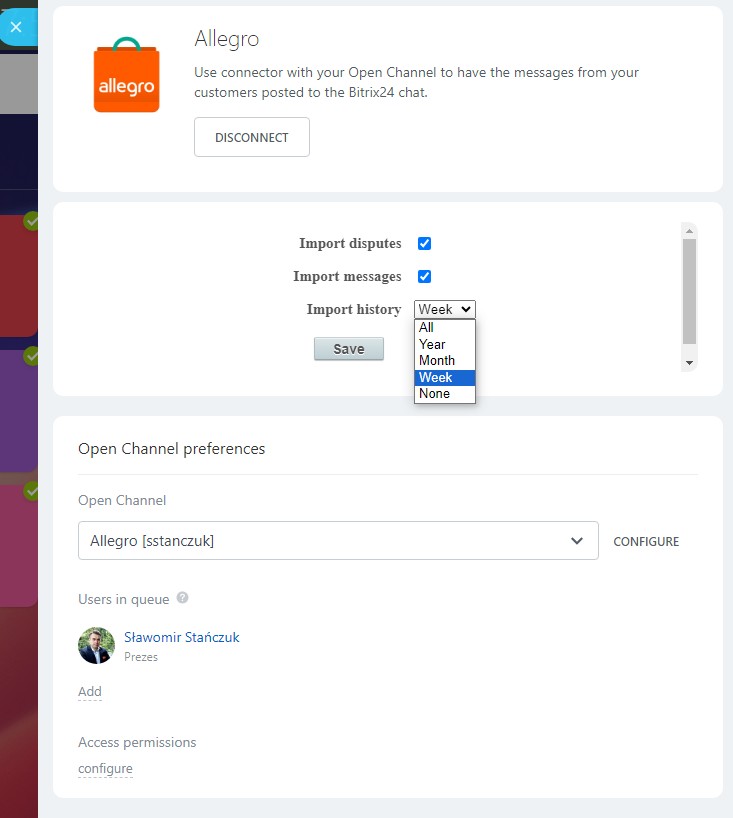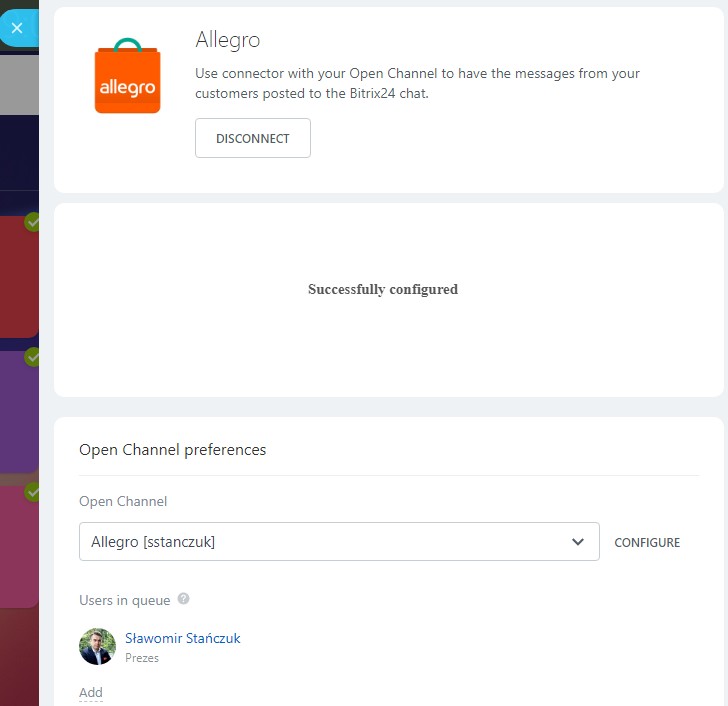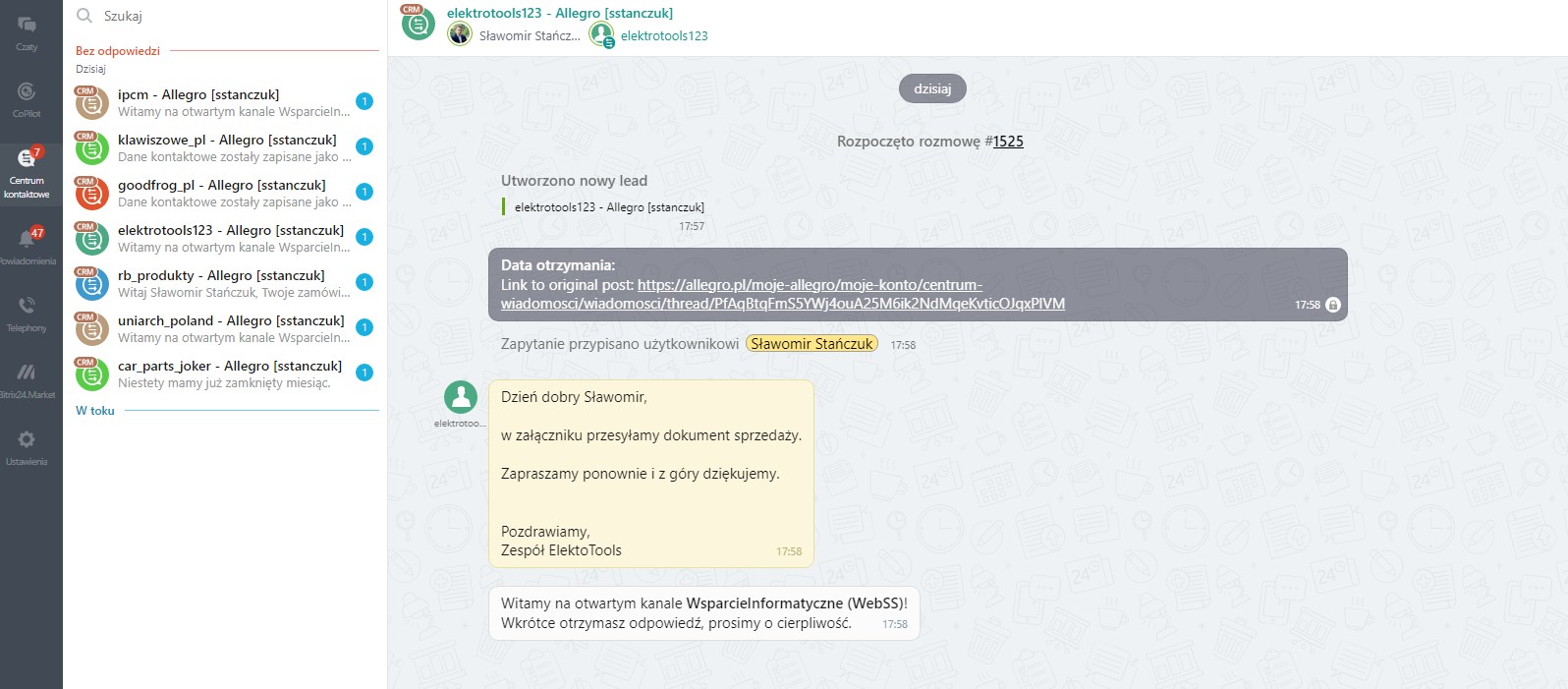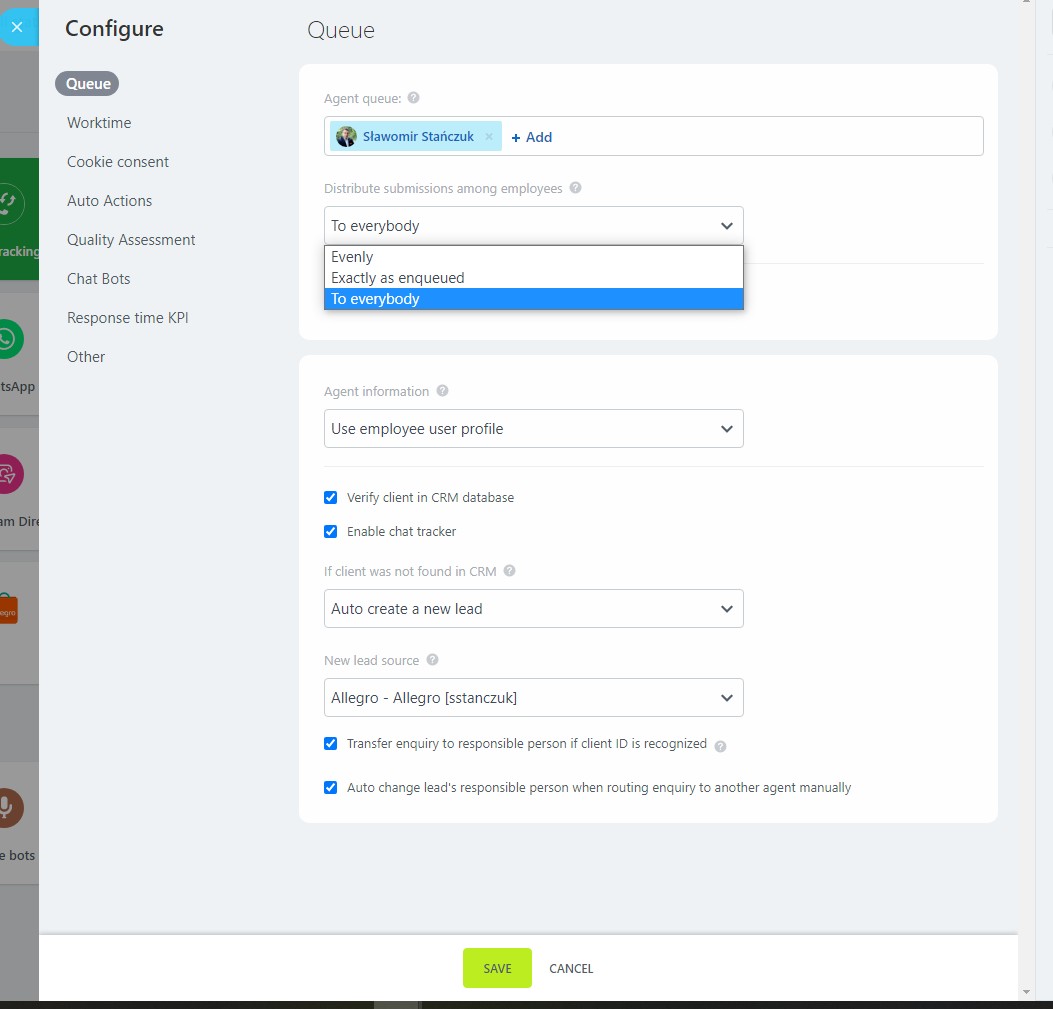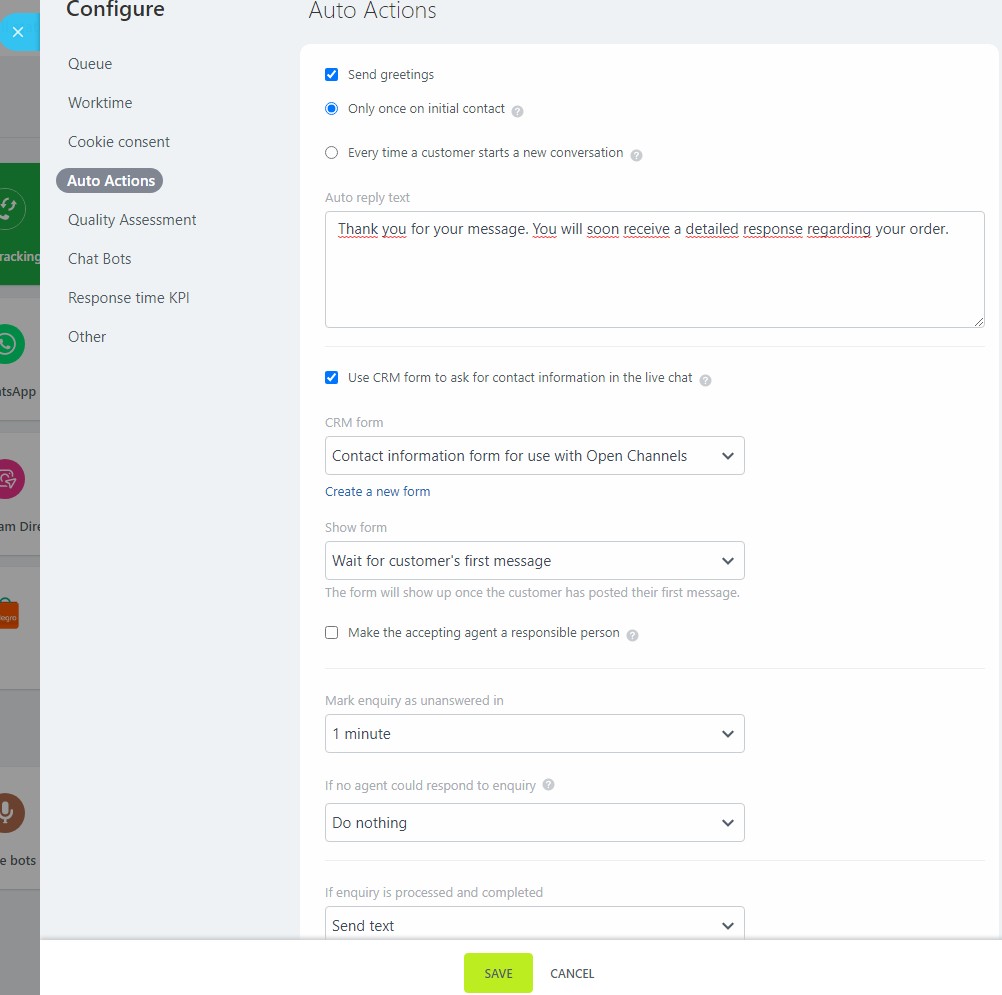Allegro Messenger
Allegro Messenger allows you to handle messages and discussions directly in Bitrix24 as a open chat. Each conversation creates a lead and downloads the interlocutor's data from Allegro.
-
Điểm
-
Cài đặt46
-
Nhà phát triểnBrX24.pl
A buyer on Allegro.pl can write a message to you as a Seller and from now on, handle it via chat directly in Bitrix24 from any number of Allegro accounts!
After the 10-day free trial period, you can upgrade to the paid PRO version. The number of messages sent and received within the application is not limited. The main parameter is the number of simultaneous Allegro accounts that we will connect to Bitrix24.
More detailed information on the website allegro.bitrix24.site
The presented application is not an official integration of Bitrix24 and Allegro because the producers of these systems did not participate in the work on it. Using the API of both systems, Polish Business Club sp. z o.o. made it for the needs of current and future customers.